WeWork Team
Why?
Like many tech companies, Goshaba went full-remote during the pandemic. But as soon as the world opened up, some of us craved that in-person office vibe again. Enter WeWork, our co-working savior.
With dozens of offices in Paris and beyond, WeWork became our go-to. Here's the catch: you gotta snag a desk or room reservation to get in. But guess what? On the WeWork web platform, you can only handle your own bookings, not your co-workers'.
Dilemma:
How do we plan meetups if we're in the dark about where and when others booked?
First, we tried the usual approches — Slack, WhatsApp. It helped a bit, but we always ended up forgetting to share or just stuck in a loop with the same buddies.
New Problem:
How do we effortlessly share reservations with everyone automatically?
That's why I thought a Chrome extension would be a great solution. Why? Because
it doesn't force us into a new process or app. We get to stick to what we know,
just with the added feature we desperately needed.
And I confess, I was pretty excited about this solution because I had never built
a Chrome extension before!
Screenshots

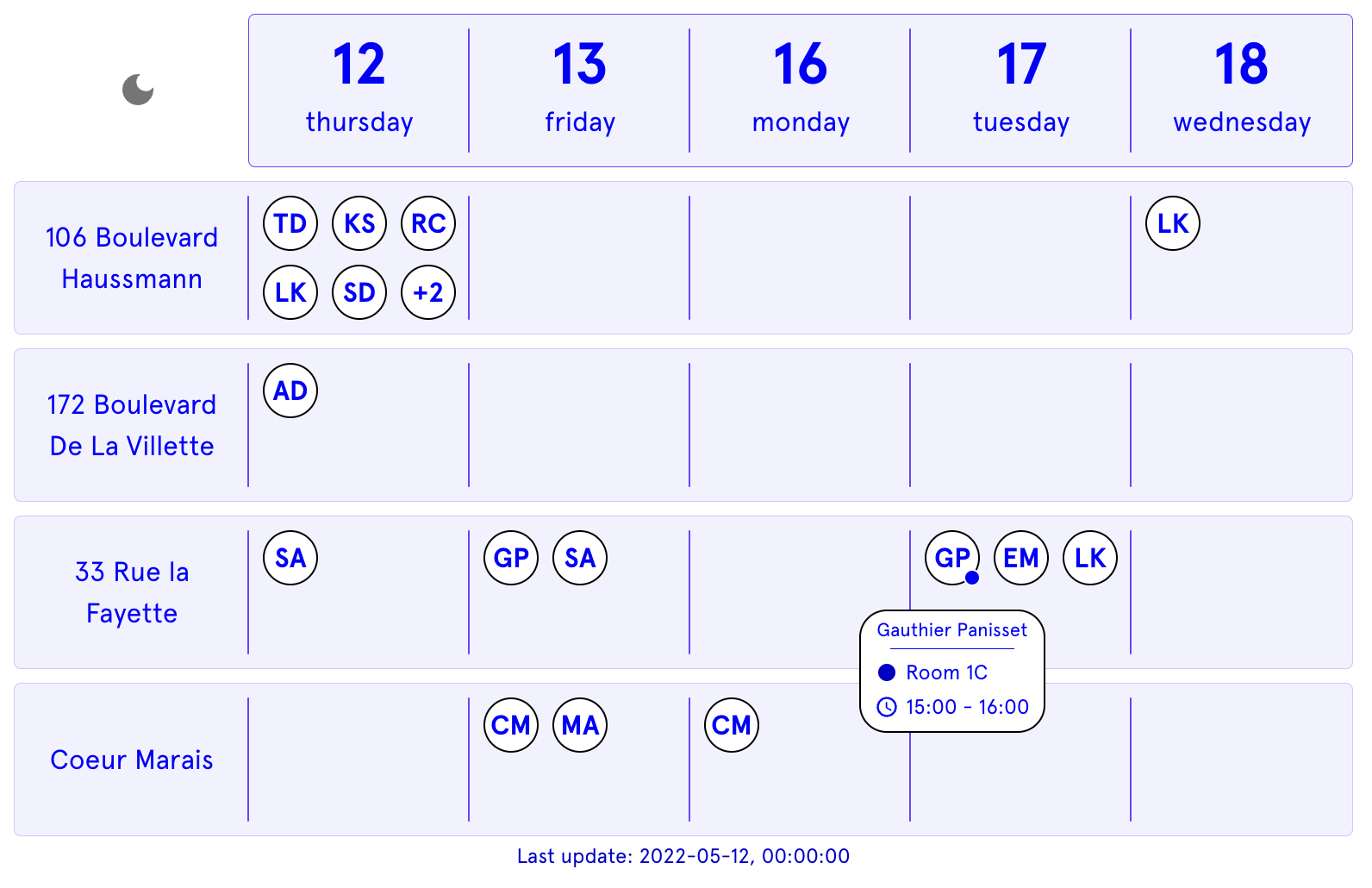
Technical stack
- React with TypeScript as development framework.
- Craco to override the default configuration of CRA.
- Styled Components with Material UI for styling.
- Luxon as date helper.